Email has become the default communication method for most businesses — but how secure is email communication, really?
The short answer: not very. Standard email protocols were never designed with modern security requirements in mind. They prioritize deliverability over confidentiality, integrity, or sender authentication. Today, email is one of the most common entry points for data breaches, phishing attacks, and ransomware infections.
If your team is still sending sensitive information without serious protections, you’re leaving that door wide open.
Why Email Communication Still Isn’t Secure
Email’s foundational protocols — like SMTP, POP3, and IMAP — were created in an era when cybersecurity was not a concern. Although protocols like STARTTLS, SPF, DKIM, and DMARC have helped improve trust and transport-layer protection, they don’t fully secure the content of messages or prevent all types of spoofing. Here’s why:
- Emails can be intercepted. Unless the message content is end-to-end encrypted, it can potentially be read while in transit or at rest.
- Impersonation is easy. Bad actors can spoof domains and pose as trusted contacts.
- Attachments and links are risky. Malware or credential phishing is often embedded in seemingly harmless documents or URLs.One wrong click on a malicious PDF or link can compromise your entire environment.
- Human error is common. It only takes one misaddressed email to leak confidential information.
These risks highlight just how insecure standard email communication can be — making it essential to ask: how secure is email communication in your organization?
Businesses often assume that using Microsoft 365 or Google Workspace makes their email “secure by default,” but out-of-the-box configurations rarely offer adequate protection.
5 Hidden Email Security Risks
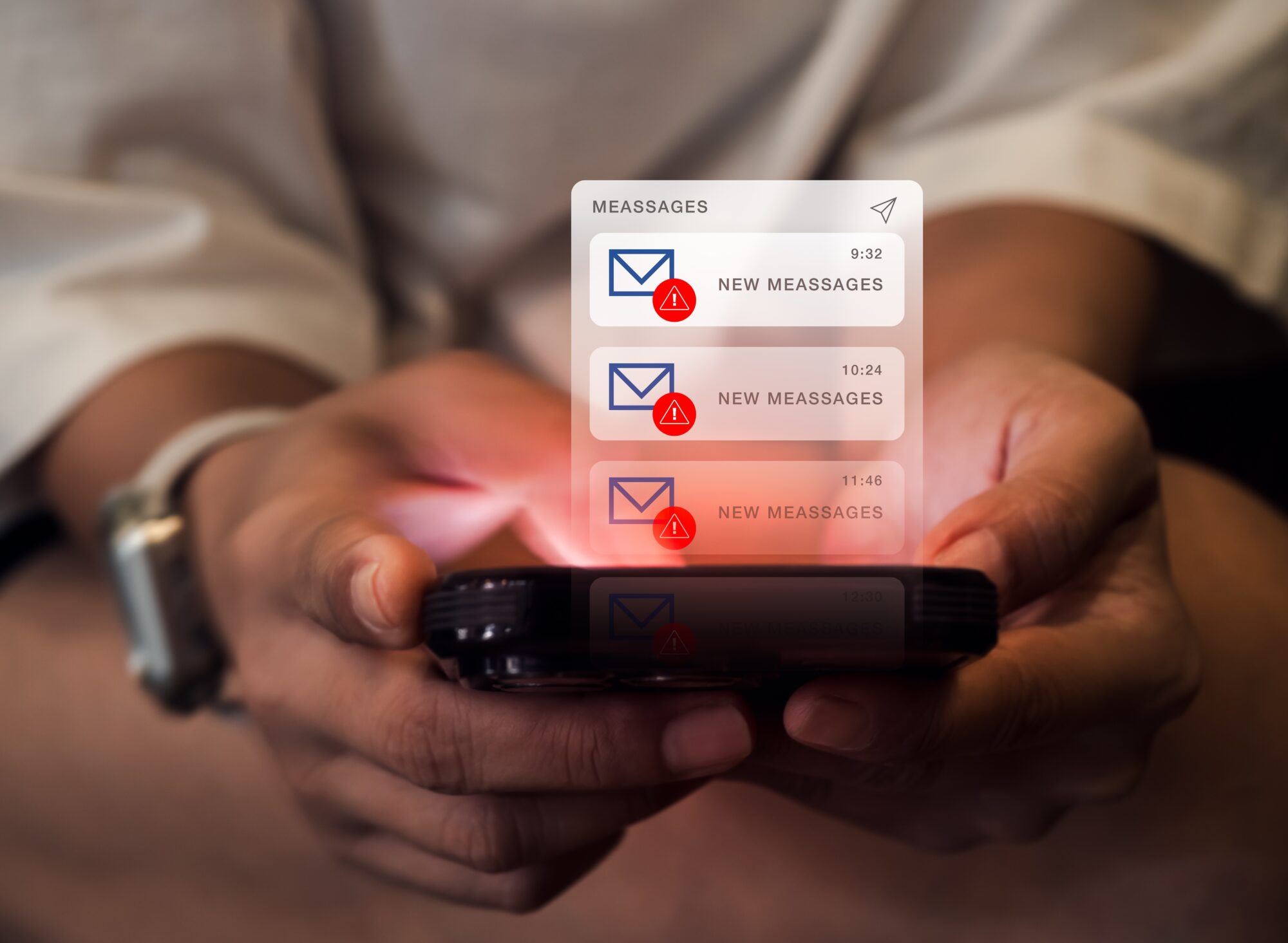
1. Content is rarely encrypted by default
Most mainstream email providers only use TLS (Transport Layer Security) to encrypt data in transit between mail servers. But this doesn’t protect the content from being read once it’s delivered — or if the recipient’s inbox is compromised. End-to-end encryption, such as with S/MIME or PGP, is rarely enabled or supported broadly due to complexity.
2. Attackers can easily spoof addresses
Without proper domain authentication protocols (SPF, DKIM, DMARC), it’s easy for attackers to send emails that appear to come from your domain or executives. Even with these protocols in place, recipient mail servers must enforce them correctly for the protection to be effective.
3. Attachments and links are the most common payloads
Phishing emails often appear legitimate, using real logos, names, or message formats. Clicking a malicious link or file can install ransomware or redirect to a fake login page.
4. Compromised inboxes are hard to detect
Attackers with mailbox access may avoid triggering security alerts by quietly reading, forwarding, or modifying messages. Some even set auto-forwarding rules to steal data continuously.
5. Employees send confidential data without thinking twice
Everyday actions — like sending tax documents, credentials, or PII over email — can introduce significant risks if data loss prevention (DLP) and encryption tools aren’t enforced automatically.
The Real-World Cost of Insecure Email
Business Email Compromise (BEC) has become one of the most costly cyber threats. According to the FBI, BEC attacks caused over $2.9 billion in reported losses in 2023 alone. These schemes exploit social engineering and email spoofing to trick employees into transferring money or sensitive data.
Even without financial loss, email exposure can lead to:
- Regulatory fines (e.g., HIPAA, GDPR)
- Client trust erosion
- Reputational damage
- Legal action
At GCS Technologies, we’ve worked with many Austin-area organizations that only realized their email systems were misconfigured after a breach or phishing incident. Some had tools in place—but they weren’t configured. Others relied on default Microsoft 365 or Google Workspace settings that left major gaps.
The lesson is simple: relying on “good enough” email security is a gamble most businesses can’t afford.
5 Ways to Make Email Communication Safer

Improving email security doesn’t mean switching platforms or slowing down communication. It means adding the right protections and setting smarter rules. Here’s where to start:
1. Turn on advanced email encryption
Basic TLS isn’t enough. Solutions like Microsoft Purview Message Encryption ensure that only the intended recipient can open the message—and that even if it’s forwarded, the content stays protected.
Make sure encryption is applied automatically to messages containing financial data, PII, or confidential attachments. Don’t leave it up to manual steps.
2. Harden your domain with SPF, DKIM, and DMARC
This trio of protocols protects your domain from being spoofed by attackers. When correctly implemented, they allow receiving servers to validate that emails claiming to come from your domain actually do.
SPF: Specifies which IP addresses can send mail from your domain
DKIM: Adds a digital signature to every email to verify message integrity
DMARC: Tells recipient servers how to handle emails that fail SPF or DKIM checks
Too many businesses skip these steps—or configure them incorrectly. If you’re not sure yours are set up right, test them or get help.
3. Use a secure email gateway
A secure email gateway (SEG) inspects inbound and outbound messages, scanning for malware, phishing attempts, and policy violations. It can block threats before they reach users’ inboxes and ensure sensitive data doesn’t leave your organization unprotected.
If you’re using Microsoft 365, Defender for Office 365 can act as a built-in SEG—with features like safe links, safe attachments, impersonation detection, and real-time threat intelligence.
4. Set clear DLP (Data Loss Prevention) rules
You can configure email systems to prevent users from the accidental or intentional sharing of sensitive information (like credit card numbers or Social Security numbers) without encryption—or block the message entirely.
DLP policies can:
- Block or encrypt messages with credit card or Social Security numbers
- Warn users before sending risky content
- Trigger alerts to IT when violations occur
M365 can include these tools with proper licensing, but they must be configured manually.
5. Train employees continuously
Email is where human error meets technical gaps. Even the best tools can’t prevent every attack. That’s why human awareness is essential.
- Run phishing simulations at least quarterly
- Onboard new hires with security training
- Share updates on trending threats
- Use in-line warnings on suspicious emails (e.g., “This message was sent from outside your organization”)
How Secure Is Email Communication in Your Business?
If you haven’t reviewed your email security posture in the last 6–12 months, now is the time.
Email is still the front door for most attacks. But it’s also one of the easiest channels to secure — when you have the right partner.
At GCS Technologies, we help businesses in Austin and beyond
- Audit existing email setups
- Configure Microsoft 365 and Google Workspace security features
- Monitor for unusual email behavior and phishing attempts
Still wondering how secure email communication is in your organization? Start with a simple conversation. Schedule a free email security review
FAQ: How Secure Is Email Communication?
Is email secure enough for sending sensitive business information?
No. Standard email was not built to protect sensitive data. Without encryption, authentication, and data loss controls, email is one of the easiest ways for attackers to access confidential information.
Does Microsoft 365 or Google Workspace make email secure by default?
No. Both platforms include strong security features, but most are not enabled or properly configured out of the box, leaving common attack paths open.
What is the biggest email security risk for businesses today?
Phishing and impersonation attacks. Malicious links, fake invoices, and spoofed executive emails remain the most common causes of email-based breaches.
Is TLS encryption enough to protect email content?
No. TLS only encrypts messages while they’re in transit. To protect message content after delivery or forwarding, message-level or end-to-end encryption is required.
How can businesses quickly make email communication safer?
By enabling advanced encryption, properly configuring SPF/DKIM/DMARC, using a secure email gateway, enforcing DLP policies, and training employees to recognize threats.



